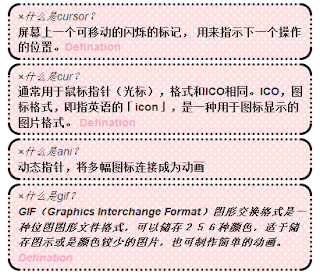×什么是blockquote?
文字换段并左右缩排
以下就是blockquote
想要一个与众不同的blockquote?
首先,找一下的code
把以下的code放在下面
-moz-border-radius-bottomright: 15px;
-moz-border-radius-topleft: 15px;
-moz-border-radius-topright: 15px;
color:#666666;
border: 3px dotted rgb(34, 34, 34);
background: #ffffff url(http://url.png);
background-position:top left;
background-repeat:repeat;
margin: 4px 4px 4px 4px;
padding: 6px 6px 6px 6px;
font-size: 14px;
line-height:1.4em;
}
将http://url.png
改成你要的图片
http://www.imageshack.us
http://photobucket.com/
http://tinypic.com/
在这些网址upload你的图片,
再把图片的direct link paste 进去
如果你的html code没有.post blockquote {
那就放在
/* Posts
-----------------------------------------------
*/
记得一定要加.post blockquote {
exp:
-moz-border-radius-bottomleft: 15px;
-moz-border-radius-bottomright: 15px;
-moz-border-radius-topleft: 15px;
-moz-border-radius-topright: 15px;
color:#666666;
border: 3px dotted rgb(34, 34, 34);
background: #ffffff url(http://img686.imageshack.us/img686/2554/th5z3324sgj.gif);
background-position:top left;
background-repeat:repeat;
margin: 4px 4px 4px 4px;
padding: 6px 6px 6px 6px;
font-size: 14px;
line-height:1.4em;
}
-moz-border-radius-bottomleft: 15px;
-moz-border-radius-bottomright: 15px;
-moz-border-radius-topleft: 15px;
-moz-border-radius-topright: 15px;
注意上面这个,知道是什么吗?
就是弧度
-moz-border-radius-bottomleft: 15px; (下左)
-moz-border-radius-bottomright: 15px;(下右)
-moz-border-radius-topleft: 15px;(上左)
-moz-border-radius-topright: 15px;(上右)
如果你想要调整着弧度
把15px调整
改得越大,弧度越大,长
border: 3px dotted rgb(34, 34, 34);
http://www.quackit.com/html/codes/html_borders.cfm
可以参考以上的网址,
如果你不想要dotted的border
把dotted改成
exp:
o- dashed
o- solid
o- grooved
o- outset
o- inset
o- mixed
o- double
o- ridged
最后,border的px
也可以改
调得越大,border就越粗
如果不想看到border,只是想看到弧度
那么就把 px 改成 0px
=end=
Easy???
^^